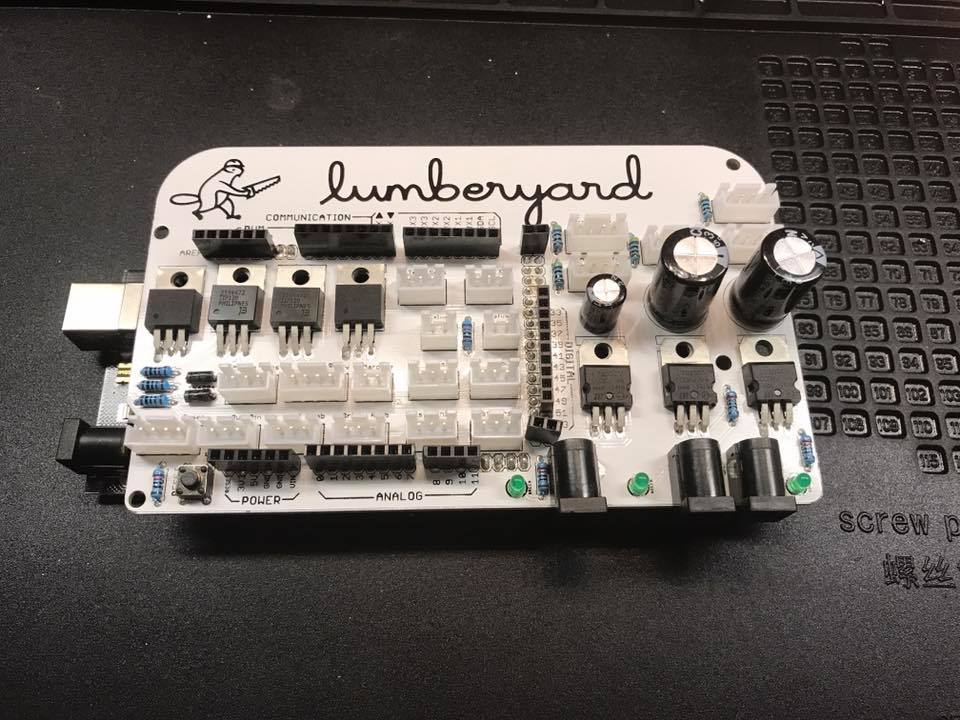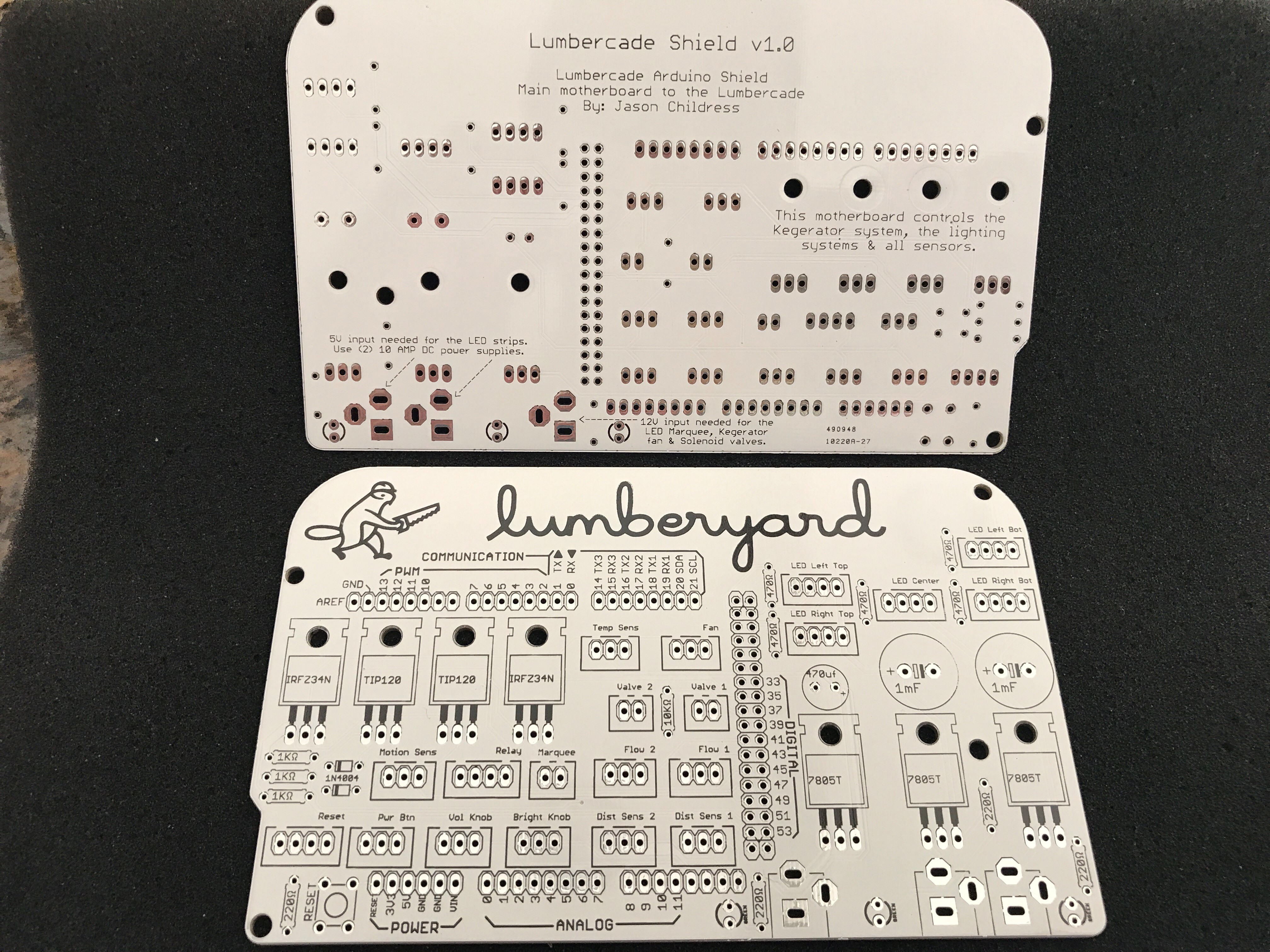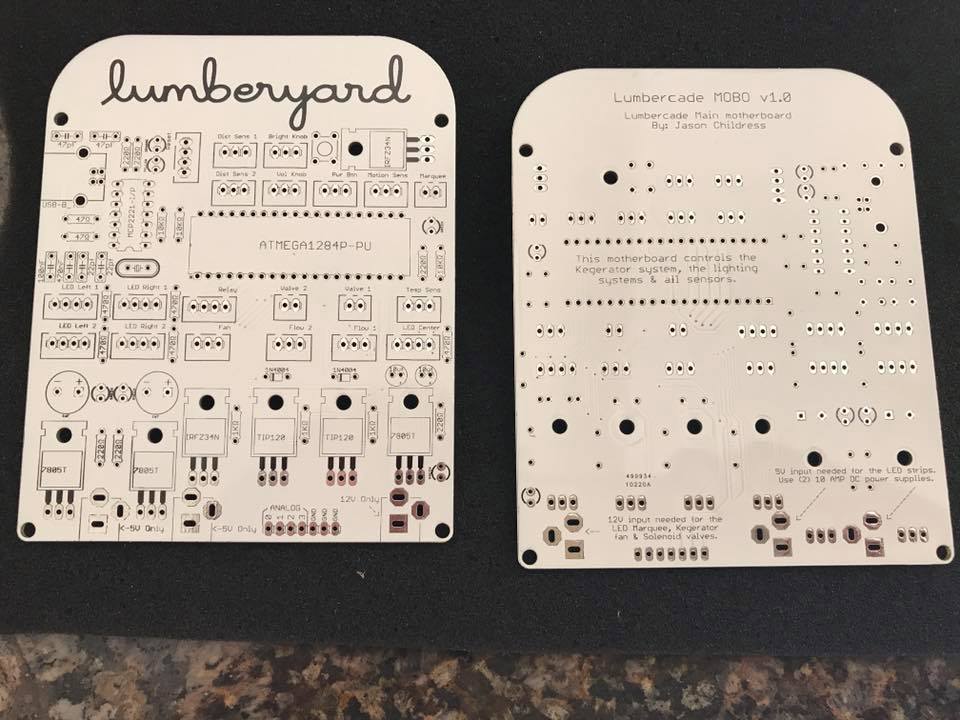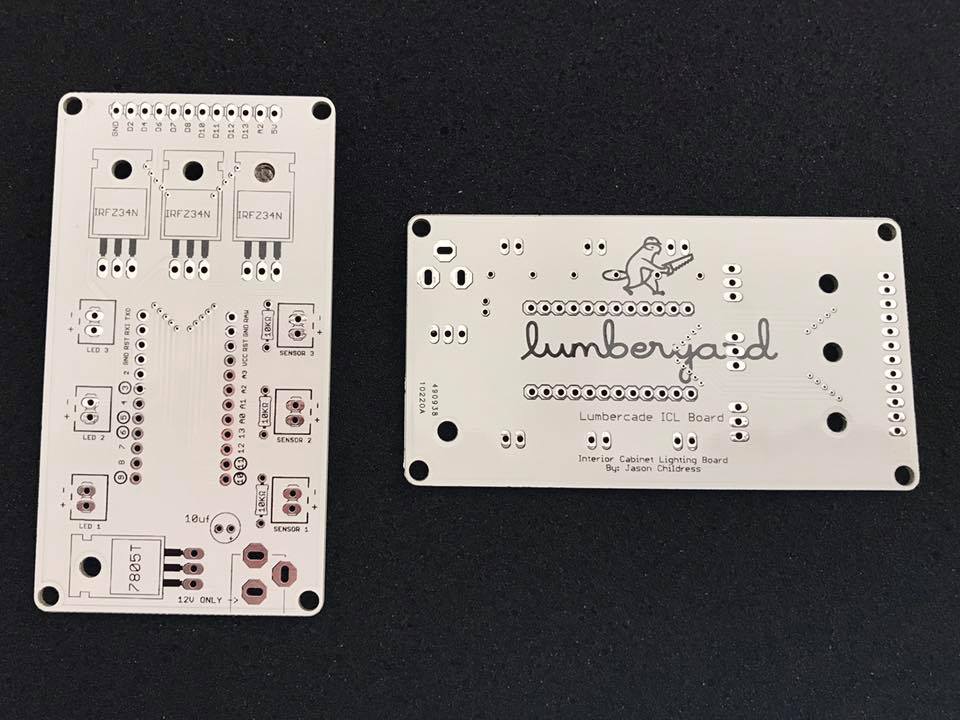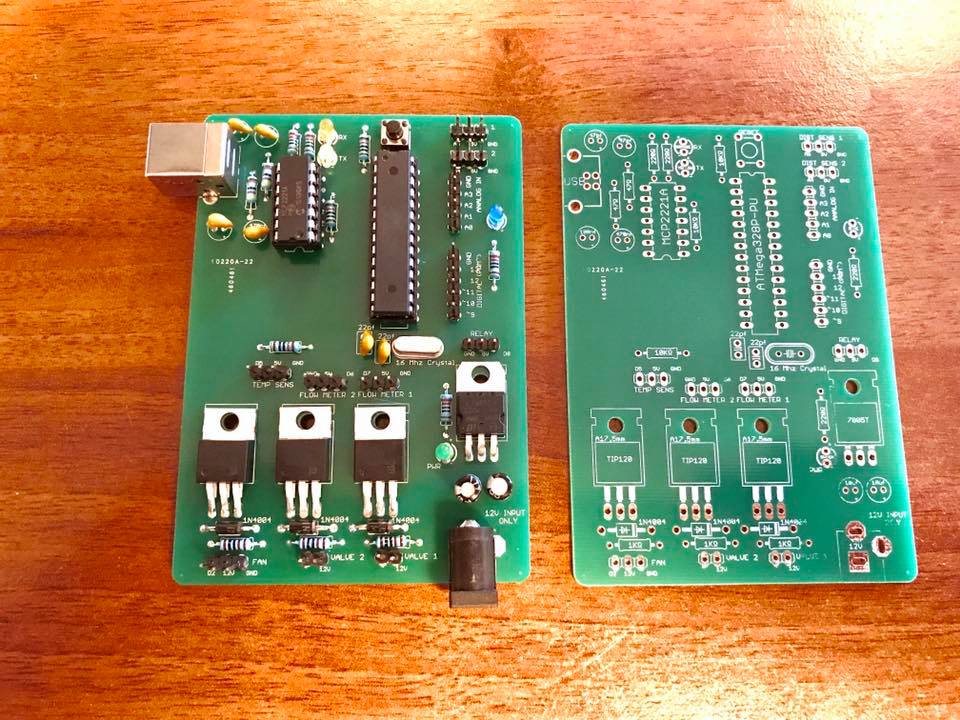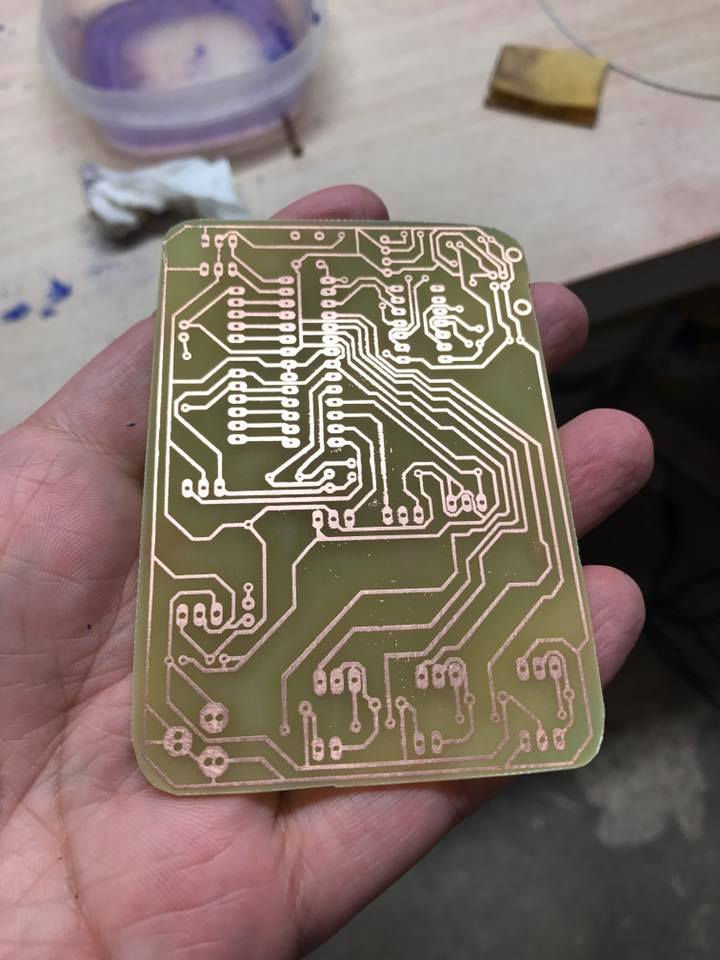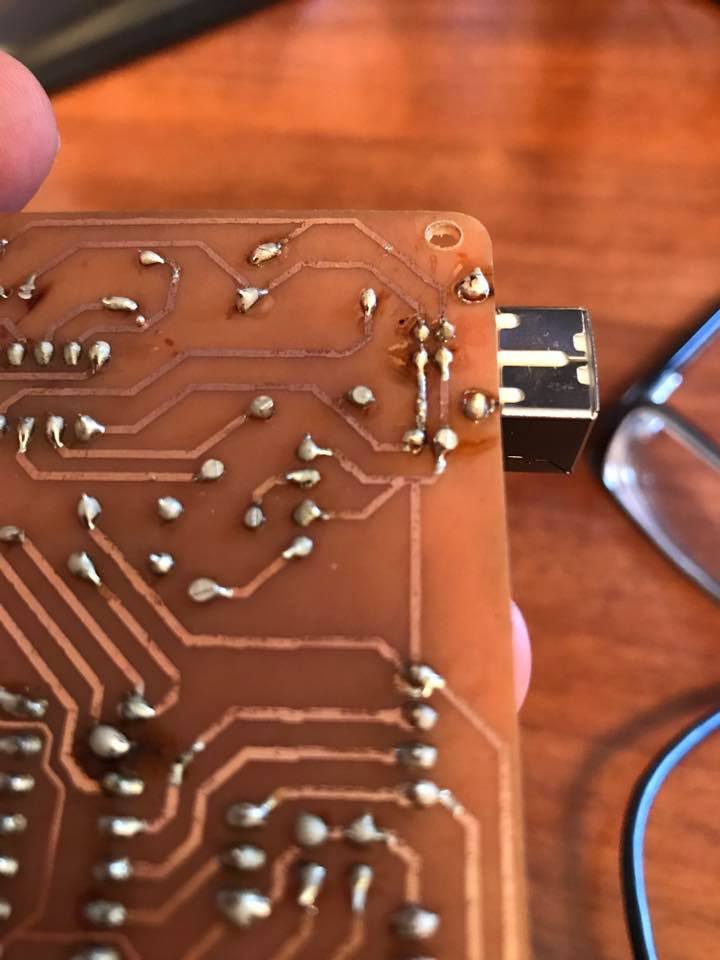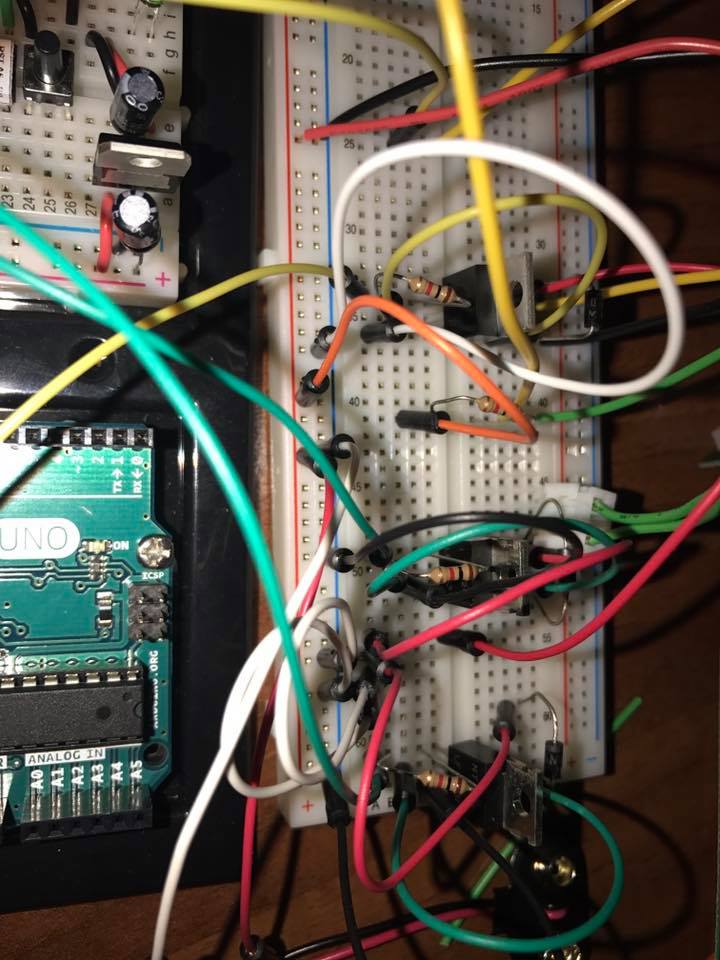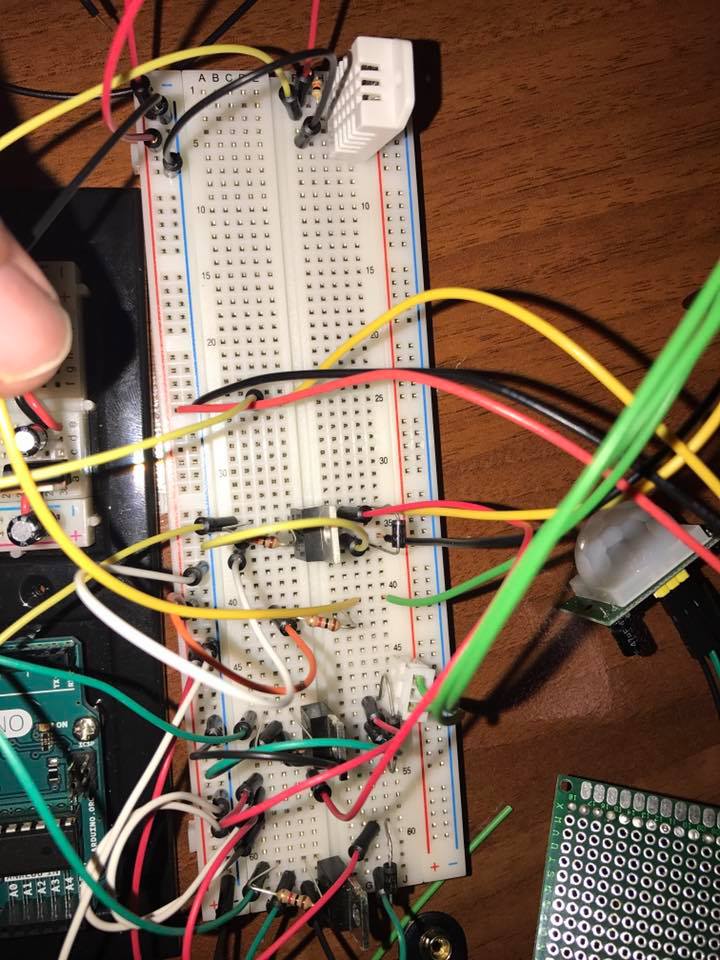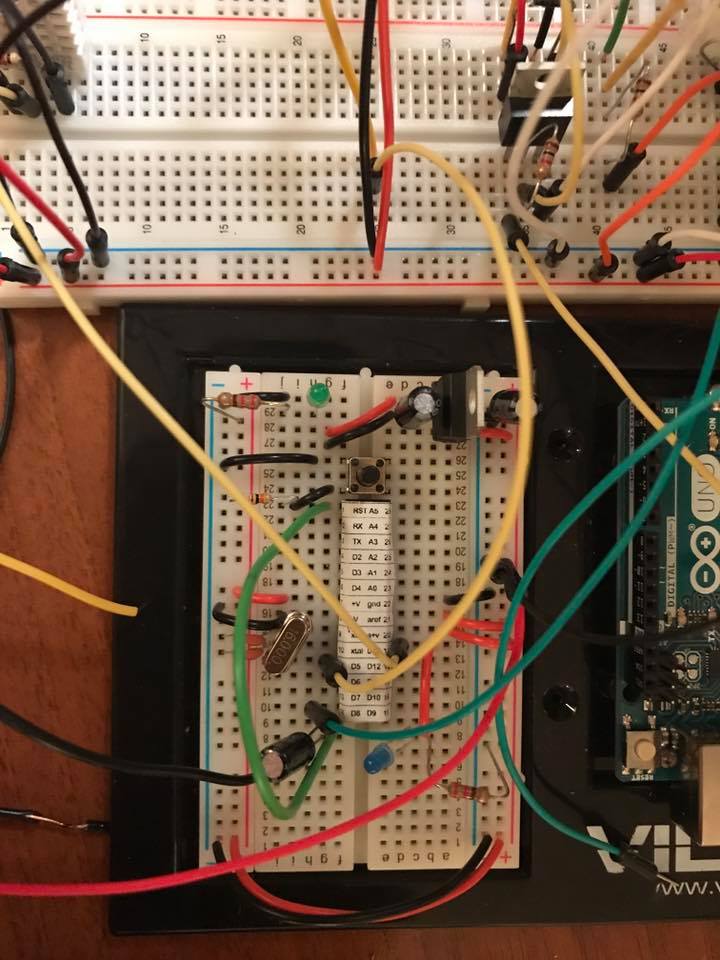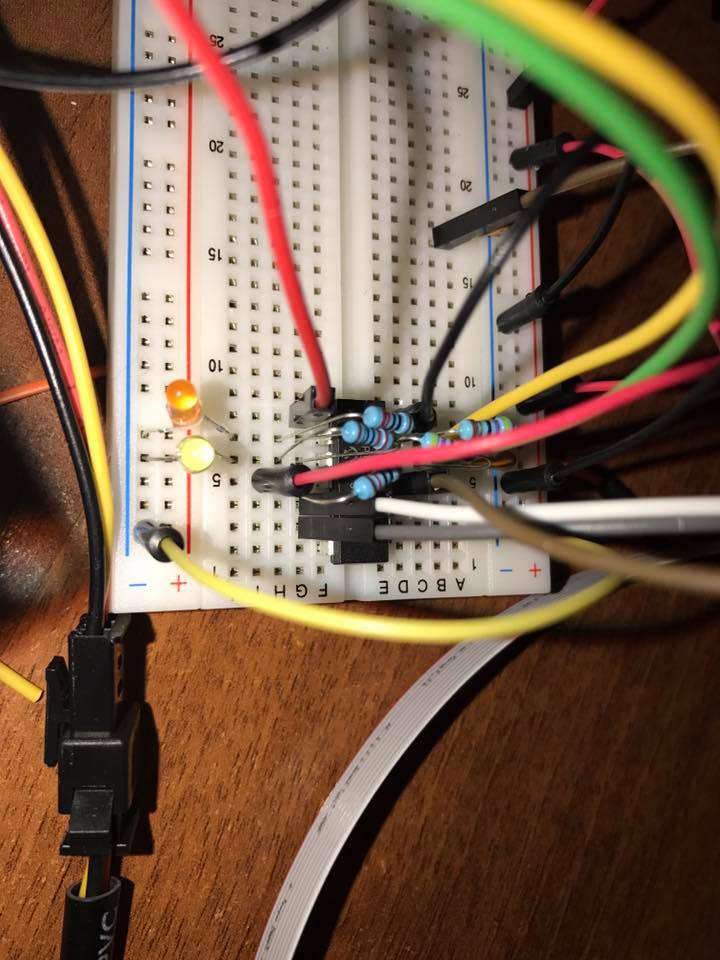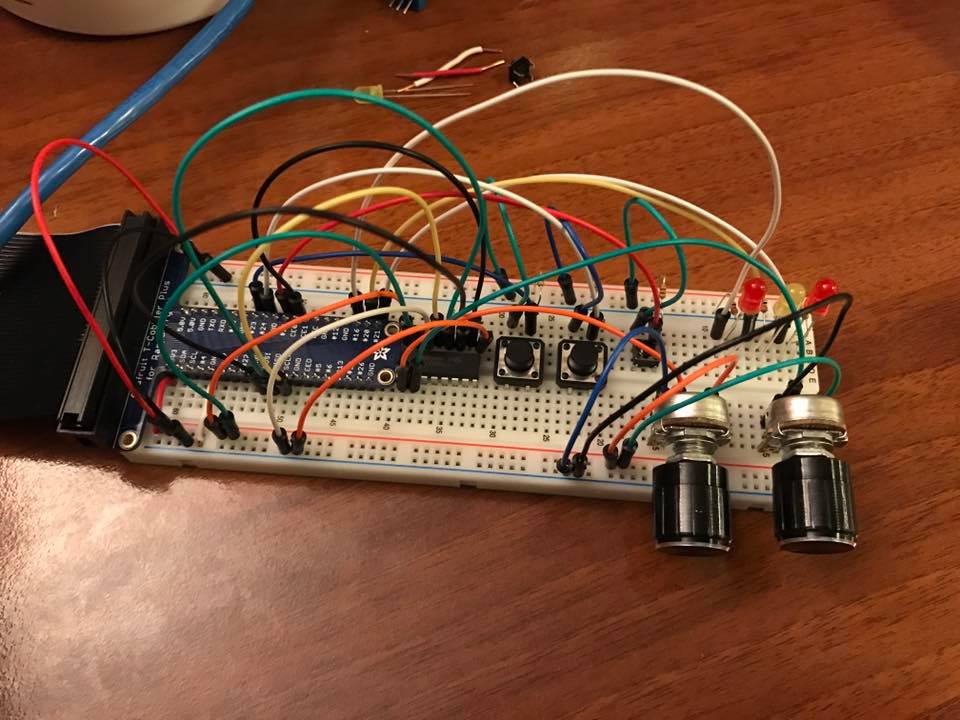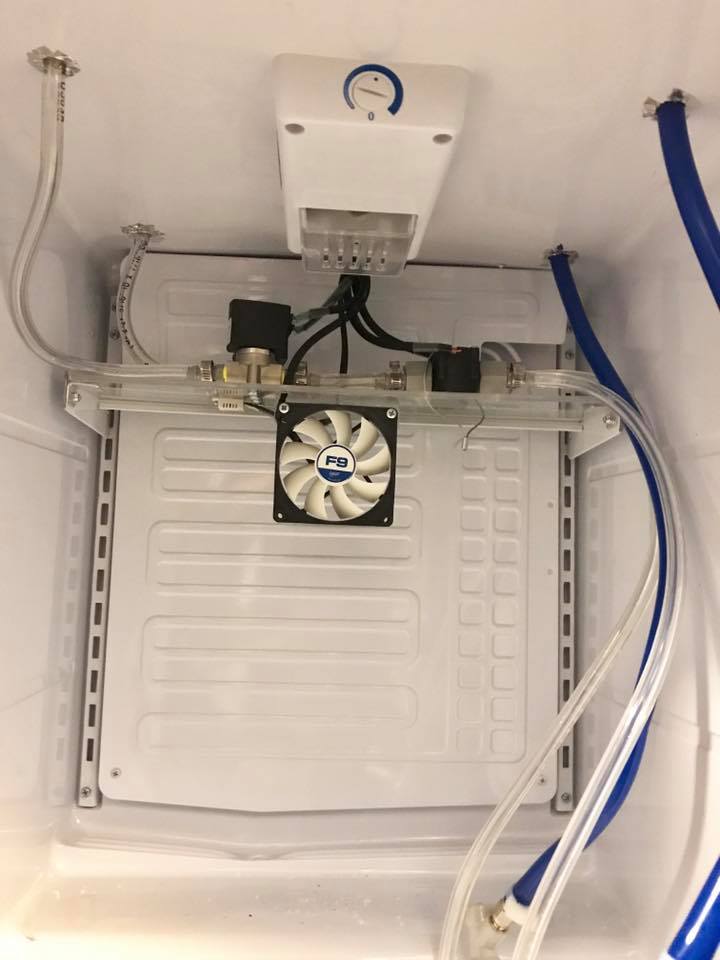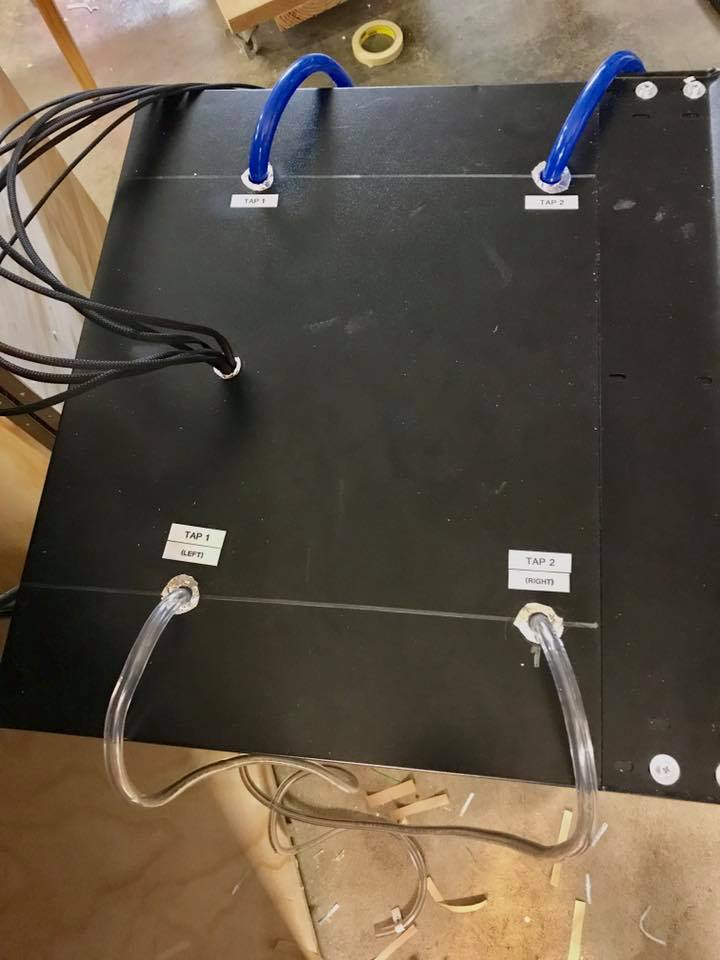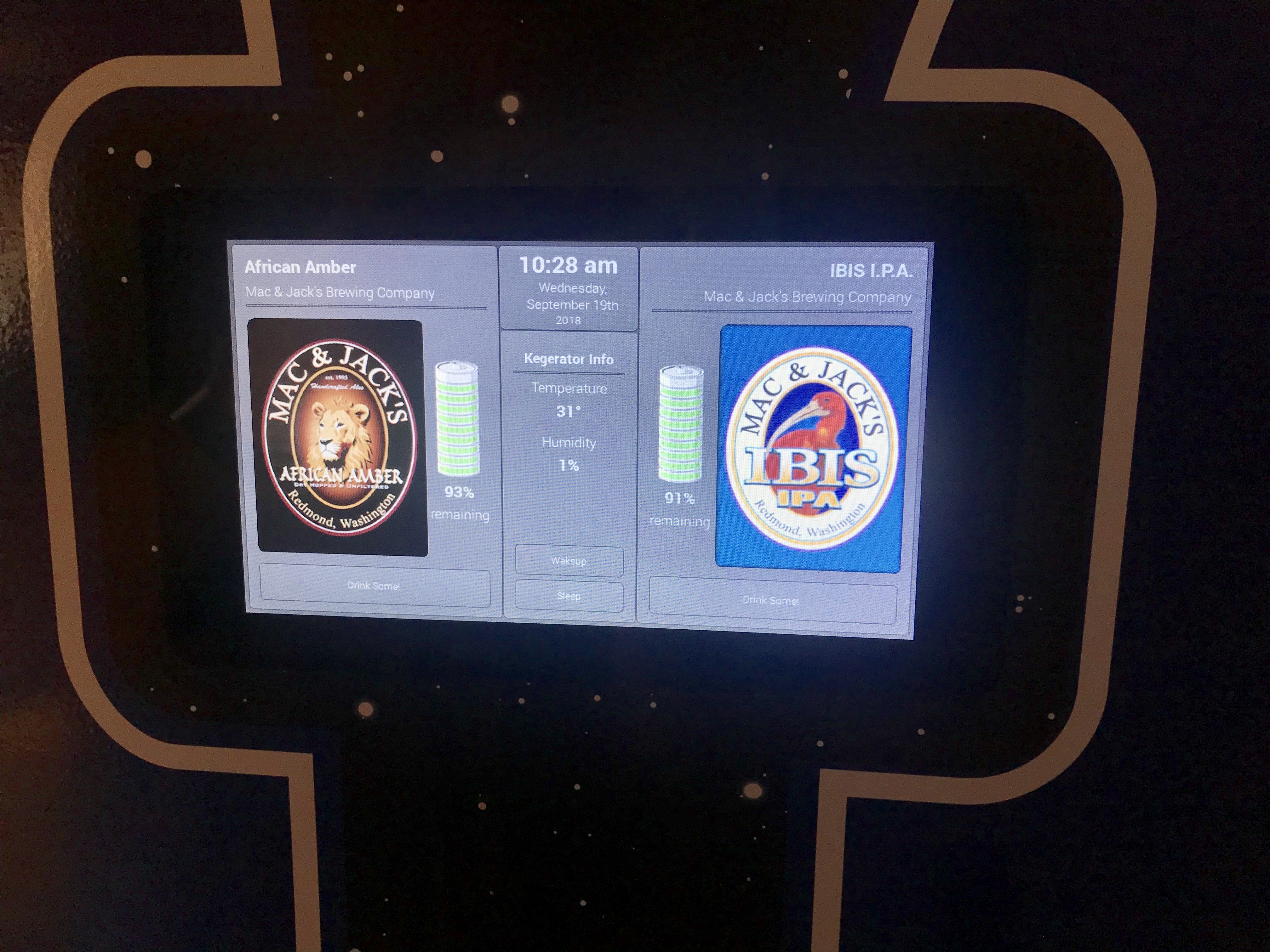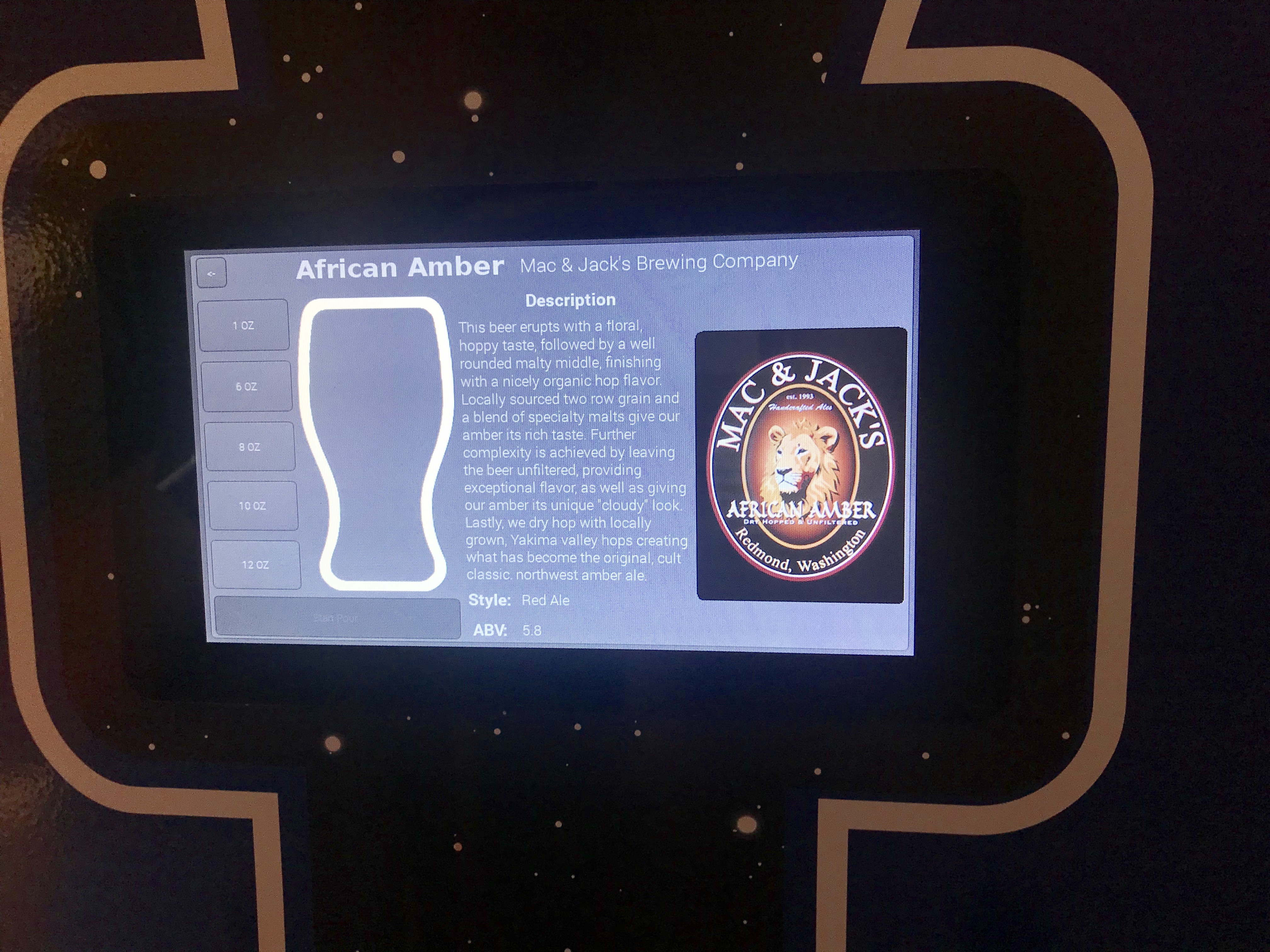Created by:
Jason Childress & Jason Henrickson
Vision
The Lumbercade was built from the ground up in my garage with the intention of showcasing multiple Amazon services, including the Lumberyard game engine, in a fun and social way.
The original idea was to reinvent the “water cooler” and create something that would draw co-workers together to play games built on the technology they’re all working hard on. And maybe, have a cold refreshing beverage while trading ideas and thoughts on their craft. The entire package is tied together with multiple services offered by Amazon (AWS, Alexa & Lumberyard) to showcase what is possible with all of the wonderful technology available at our fingertips.
Even though I consider the Lumbercade a prototype, albeit a very polished one, it took roughly 10 months of my spare time to complete it as is. The laundry list of improvements is still eating away at me and maybe one day I’ll implement a version #2.
Features
- Full-sized, traditionally styled arcade cabinet. All features are completely enclosed and built into the cabinet.
- Plays either PC, console or classic games by supporting multiple video input types and gaming input types.
- A blank platform can be used for a keyboard and mouse or console game controllers. Or it can be switched out with an arcade style gaming controls for classic gaming with a Retro Pie system.
- The cabinet is fully wrapped in completely programmable LEDs with supporting code to play any “light animation” imaginable.
- Back-lite traditional marquee sign with swapable branding.
- Knobs to control LED brightness and cabinet volume levels.
- Smart, double-tap kegerator with touch screen controls:
- Pour a perfectly measured drink with touch screen controls. Can choose between a 3 oz sample up to a full pint.
- Kegerator will pour the proper amount and then stop pouring once your desired amount has been reached.
- Sensors and valves combine for a hands-free pouring experience; Simply place your cup under the tap, and the Lumbercade will start pouring for you. And stop pouring when done.
- Alexa integration means you can use your voice to play a game or pour you a beer;
- “Alexa, play Super Mario Brothers.”
- “Alexa, pour me a beer.”
- “Alexa, what’s the kegerator temperature?”
- All settings and options are store in the cloud and the entire Lumbercade is one advanced IoT device.
Cabinet
The cabinet was designed from scratch with a retro feel in mind. The dimensions were specific to Lumbercade’s needs; a mini fridge inside the bottom half, a gaming PC in the top half, and a gaming platform large enough to hold a keyboard and mouse. And what retro cabinet wouldn’t be complete without a backlit marquee logo at the top?
To finalize the project, Jason H. and I designed a retro, almost homage to Atari and Tron, with the styling and colors on the cabinet artwork. The entire cabinet was wrapped in vinyl decals printed on and extremely large sheet and applied by hand. In a next version, I’ll be sure to use a more durable, thicker vinyl or alternative product as the thin stuff we used doesn’t hold up well to abuse.
Electronics
As you might have noticed, the Lumbercade has some unique features and required some off-the-shelf electronics to tie everything together. To make this happen, I designed a few different versions of a motherboard that was the central system for the cabinet. Ultimately in the end, I settled on a custom designed and printed Arduino Shield for the Mega board. This gallery captures some of the electronics, through multiple iterations, of the Lumbercade.
Kegerator
The Kegerator, in my opinion, is the most magical part of the whole project. This is where you can pour yourself a beer by only using your voice (and one hand to hold your glass). You simply say “Alexa, ask Lumbercade to pour me a beer.”. And as soon as you place your glass under the beer tap, the beer starts flowing. The system will automatically stop pouring after 12 ounces.
All of this is achieved by a combination of an infrared distance sensor, a solenoid valve and a flow meter. Once the kegerator enters “pour” mode (either by voice command or touch screen input), its waiting for an object (your glass) to enter into a small area in front of the IR sensor. This area is directly below the beer tap. Once that area is tripped, the solenoid valve opens up, allowing beer to flow into your glass. As the beer is flowing, the flow meter measure how much has passed through the line and shuts off the valve when you’ve reached your desired amount.
You can also ask Lumbercade for the kegerator’s temperature, humidity, beer volume or what beers are on tap. For example, “Alexa, ask Lumbercade what’s on tap.”.